In the digital age, visuals carry immense power and influence, shaping our experiences and perceptions across the web. Whether you’re a social media influencer, a budding photographer, a business owner navigating e-commerce, or simply an enthusiast looking to enhance your photos, understanding the ins and outs of photo editing is paramount. This comprehensive guide is designed to demystify the art of photo editing and provide actionable tools to transform your images from good to outstanding.
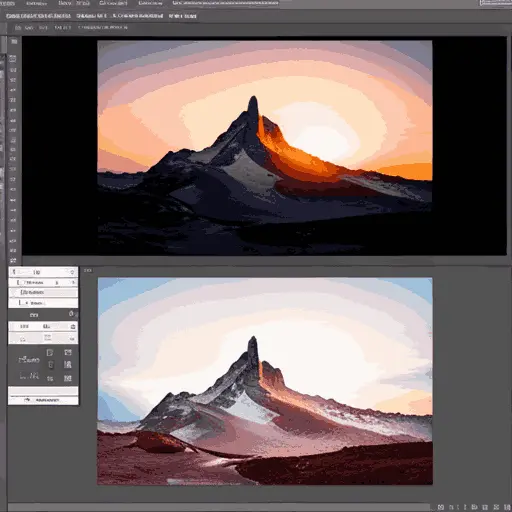
The Foundations of Photo Editing
Before jumping into the nuances of software and techniques, it’s crucial to grasp the core principles that form the backbone of all great photo editing.
Understanding Image Composition
The balance and arrangement of visual elements within your photograph can drastically affect its appeal. Rule of thirds, leading lines, and framing are just a few compositional techniques that, when utilized, can turn a mundane snapshot into a powerful image.
Color Theory in Photography
Color plays a significant role in setting the mood and tone of your photos. Whether you’re going for a vibrant and lively aesthetic or a muted, pensive vibe, the manipulation of tones and hues can bring your vision to life.
The Art of Exposure and Lighting
Proper exposure ensures that your photographs aren’t over or underexposed, preserving the details and tonality of the image. Controlling lighting, whether natural or artificial, is equally vital. Even the most masterful editing cannot fully repair a poorly lit or incorrectly exposed image.
Choosing the Right Photo Editing Software
There are a plethora of photo editing applications available, ranging from simple smartphone apps to sophisticated desktop software. We’ll explore the best options depending on your skill level and the complexity of the task at hand.
Beginner-Friendly: Mobile Editing Apps
For those starting, mobile apps such as Lightroom Mobile or Snapseed provide intuitive interfaces and essential editing tools, making it easy to learn the ropes.
Intermediate: Software with Greater Flexibility
Moving up, software like Adobe Photoshop Elements or Corel PaintShop Pro are ideal for users who have grasped the basics and are ready for features like layering, advanced retouching, and more nuanced controls.
Advanced Level: Professional-Grade Software
Highly experienced individuals or professionals should consider Adobe Lightroom and Photoshop, as these industry standards offer virtually limitless editing capabilities, providing a platform to create your unique style.
Essential Photo Editing Techniques
With your software of choice in tow, honing these crucial editing techniques will empower you to control the narrative of your visual storytelling.
Basic Adjustments
Starting with fundamental edits such as adjusting exposure, contrast, and color balance will lay the groundwork for more intricate changes.
Cropping and Straightening
The crop tool allows you to decide the composition of your image post-capture. It’s a powerful way to remove distracting elements or to recompose your photograph for better flow.
Retouching and Cleanup
Whether it’s removing a stray hair, a blemish, or an unwanted object in your image, learning the art of retouching can significantly enhance your final results.
Sharpening and Noise Reduction
Understanding how to sharpen your images without introducing noise, or reducing noise without making your photo appear to have a lack of detail, is a fine balance that can make your images look more professional.
Advanced Photo Editing Magic
Once you’re comfortable with the basics, it’s time to step into more advanced territory. These techniques require more attention to detail and a refined artistic eye.
Layering and Masking
Layering allows you to work on separate areas or elements of an image without permanently affecting the original photo. Masks then control where those adjustments are visible, giving you a level of control that is both powerful and non-destructive.
Frequency Separation
This technique is incredibly useful for detailed retouching while preserving the skin’s texture in portrait photography or separating the subject from the background in more complex scenes.
HDR and Panoramic Stitching
High Dynamic Range (HDR) enhances the tonal range of your images, capturing a wider spectrum of highlights and shadows. Panoramic stitching enables the merging of multiple photos to create a single, extended field.
Establishing Your Editing Workflow
Consistency is key to maintaining a polished look across your portfolio. Establishing a structured editing workflow ensures that you don’t miss any steps, whether it’s for a single picture or a series of images.
Develop a Pre-Editing Routine
This step involves organizing and preparing your images before you begin editing. This includes importing and labelling your files, ensuring that you work on high-quality copies, and taking a moment to look at the big picture of what you hope to achieve with the edit.
Editing Phase
During this phase, you apply the various techniques and adjustments that will transform the image. Remember to work non-destructively, if possible, and keep your adjustments subtle, avoiding the common pitfalls of over-editing.
Post-Editing and Exporting
Once you are satisfied with the editing, post-processing elements such as adding watermarks or resizing for the web should be carried out with the same attention to detail.
Leveraging Filters and Presets
Filters and presets are pre-determined settings that can be applied to your images with a single click. They can be time-savers and can also inspire new directions in your editing.
Understanding How Filters and Presets Work
Get to know the various filters and presets that your editing software or app provides and understand how they impact different elements of your photos.
Customizing Filters and Creating Your Presets
While convenient, generic presets might not always be a perfect fit for your images. Learn how to adjust and create your presets for a more personal touch.
The Role of AI in Photo Editing
Artificial intelligence is changing the game in the world of photo editing by providing smart tools that are capable of learning and adjusting to your unique editing style.
Exploring AI-Powered Editing Features
AI-driven features like content-aware fill or enhanced reality tools can now perform complex edits with a level of sophistication that was once reserved for highly skilled human editors.
Balancing AI with Traditional Editing
While AI can be a powerful ally, a photographer or editor needs to maintain artistic control and not rely on AI too heavily, ensuring that your vision remains the guiding force behind your edits.
Best Practices for Editing Different Types of Photography
Not all photos are created equal – different genres of photography require different approaches to editing.
Portrait Photography
Retouching skin, enhancing eyes, and adjusting lighting are all crucial in portrait editing. The challenge lies in achieving a polished, professional look that doesn’t cross the line into the uncanny valley.
Landscape Photography
For landscapes, editing tends to focus on bringing out the best in natural elements like sky, water, and foliage. Techniques such as graduated filters and selective sharpening can be particularly effective.
Product Photography
Editing product shots often involves cleaning up backgrounds, ensuring accurate colors, and sharpening product details for a crisp, commercial look.
Final Checklist for Editors
Before you hit that export button, run through this final checklist to ensure that your photos are ready for the world to see.
Is the color profile appropriate for the intended use?
Ensure that the colors in your image are tailored to the medium in which it will be viewed, such as sRGB for web and CMYK for print.
Are the highlights and shadows properly balanced?
An image with clipped highlights or shadows may lose detail that can never be recovered.
Is the resolution and aspect ratio correct?
Whether it’s for a website, social media, or print, the resolution and aspect ratio should be optimized for the intended platform.
Does the image tell a story?
Every image should convey a message or evoke an emotion. Make sure that your edits enhance the image’s narrative without overshadowing it.
In conclusion, photo editing is a powerful tool that can enable you to express your creativity and vision. By understanding the principles and investing time to learn the techniques highlighted in this guide, you are well on your way to confidently crafting images that resonate with viewers and stand the test of time. Remember, the best photos are not born in the camera; they are sculpted in the edit. Happy editing!
